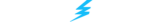At attention, soldiers! If you want to go by a new moniker in Activision’s iconic Call of Duty (CoD) franchise, we’ve got your orders ready. Our step-by-step guide explains how you can easily change your COD name (Activision ID) through both your web browser and the in-game options. We’ll also share essential rules and details on how often you can change your name in the latest COD title.
Change Your Name In CoD
Changing Your COD Name In Six Steps
Changing your COD name is easy and convenient. Follow the six steps below to change your Activision ID, which also changes your nickname in all COD titles linked to your Activision account.
- Open your browser and navigate to the official COD website.
- Log in with your current Activision account username and password.
- Next to your current Activision ID, you’ll see an “Edit” button. Click on the “Edit” button, and a pop-up will appear. Now, click on “Send Code.”
- Open your email, check for the subject line “Activision Account Verification Code,” open it, and then copy the one-time verification code. Paste in the verification code to edit your Activision ID.
- Choose a new COD name between 2 and 16 characters in length. No special characters are allowed, but Unicode characters are supported.
- Click the “Save” button to confirm you want to make the change.
Congratulations, you’ve successfully changed your COD name by editing your Activision ID. The name change will go into effect once you log out and back into your account or when you launch the latest COD from your favorite gaming device and enter a match.
Pro tip: We strongly recommend setting up a Two-Factor Authentication as an added layer of protection to keep your Activision account safe.
How To Change Your COD Name In-Game
If you’re logged into your Activision account on your console or gaming PC and have a COD game such as Warzone 2.0 or Modern Warfare III installed, you can follow the five steps below to change your name in-game.
- Launch the game on your PC or console.
- Press the button on your keyboard or controller designated to the “Options” menu on the home screen.
- Go to the “Account” tab and select “Activision Account.”
- Choose the “Change Display Name” option.
- Enter your desired name and choose “Confirm.”
Please note: The steps above should also work for future COD titles.
COD Name Rules Explained
Just like any other popular online game or service, the COD franchise has some name rules that all players on all platforms must follow. These rules create a safe online environment by blocking usernames that include anything racist, sexist, vulgar, or offensive. As per the publisher’s Terms of Use document, you may not use any name:
- “Belonging to another person with the intent to impersonate that person, including without limitation any Product administrators or any other employee or agent of Activision;
- That incorporates vulgar language or which is otherwise offensive, defamatory, obscene, hateful, or racially, sexually, ethnically, or otherwise objectionable;
- Belonging to any religious figure or deity;
- Related to drugs, sex, alcohol, or criminal activity;
- That is subject to the rights of any other person or entity without written authorization from that person or entity;
- That belongs or refers to a popular culture figure, celebrity, media personality, icon, or persona;
- That is, contains, or is substantially similar to a trademark or service mark, whether registered or not.”
Consider these the official COD name rules, which will also apply to future titles. We suggest steering clear of any attempt at deception, such as using misspellings to circumvent restrictions for your COD name. The same rules apply to clans.
If you do not abide by the rules, Activision reserves the right to change or remove your COD name, suspend your account, or terminate the service entirely.
Pro tip: If you believe your chosen COD name is on the edge of breaking any rules, we suggest changing it as soon as possible.
How To Report Offensive Names In COD
If you wish to report an offensive name in COD, if you suspect a player is cheating, or if a player uses offensive language, you can follow the same steps below to report them.
- While in-game, open the Options menu and select the “Report Player” button at the bottom of your screen.
- Select the player you want to report for an offensive name in COD. You can also choose more than one player.
- Select the reason for your report. In this case, you’ll select “Offensive Username” as the reason. You can also select multiple reasons for reporting a player.
- As an optional extra step, select “More Details” and add a message to your report explaining why you found the COD name offensive.
- Select either Send Report or Report & Block Player.
Once you complete the process, the support staff will review your report of an offensive COD name and take appropriate actions if necessary. However, due to confidentiality, Activision will not share what actions were taken due to your report.
If you wish not to report a player but just block them instead, you can navigate to the latest COD title’s Social hub, select the player, then “Details,” and then the “Block Player” option.
Can You Change Your COD Name For Free?
Let’s say you’re tired of their chosen name in COD, or you simply made an honest mistake during the account creation process. Thankfully, changing your COD name is free, so you don’t have to worry about making any additional transactions the next time you jump into the war-torn battlefield under a new handle.
However, there is a caveat: You must have a Username change token accredited to your account. Those with an Activision Account in good standing (not banned or suspended) receive a new Username Change Token every six months. Your account can hold up to two Username Change Tokens at any time.
If you run out of tokens and want to change your COD name before the six-month waiting period ends, you can always try your luck and contact Activision Support. If you have enough reason for a name change, the support agents may grant your account an additional token.
Ready to take your Call of Duty knowledge to the next level? Check out the latest Call of Duty odds at Thunderpick. Always practice Responsible Gambling and check out our latest promo offers and boosts. T&Cs apply. 18+ to play.