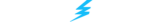Tom Clancy’s Rainbow Six Siege (R6S) is a highly competitive first-person shooter known for its intense gameplay and relatively demanding system requirements. However, with the right tools, like the Vulkan API, you can still enjoy smooth performance and gameplay, even with an older rig.
This guide covers all the details of Rainbow Six Siege Vulkan, including what it is and all the performance benefits. More importantly, we’ll answer the burning question of whether or not you should use Vulkan mode and share how to launch it on both Steam and Ubisoft Connect apps.
Note: As of Sept. 6, 2024, Ubisoft has discontinued Vulkan support in R6S with the Operation Twin Shells (Y9S3) update. This decision was made to streamline the game’s technical foundation and align it with broader Ubisoft technologies.
Ready to place your Rainbow Six Siege bets? Explore our unbeatable R6S odds at Thunderpick!
Rainbow Six Siege Vulkan
What Is Vulkan In Rainbow Six Siege?
Vulkan is an open standard low-level 3D graphics and computer Application Programming Interface (API) created by the Khronos Group. It was released on Feb. 16, 2016, as a successor to OpenGL, and it expands on AMD’s Mantle API to help computer games like R6S run more smoothly.
To understand how it works, you have to think of your GPU as an artist. When R6S wants something to be drawn, it sends a request to the graphics cards to “paint” the image on your screen. The only catch is that R6S and your GPU speak different languages, in which case Vulkan acts as the “translator.”
Vulkan vs Normal: Which Is Better?
What makes Vulkan superior to older graphics APIs is how it talks with your PC’s hardware. Essentially, it does its job with lower overhead, more direct control, and reduced strain on your CPU. Plus, the Vulkan API is cross-platform, supporting desktop and mobile operating systems, including Microsoft Windows, Linux, and Android.
You can consider Vulkan somewhat of a competitor to DirectX 12, but it has smarter ways to squeeze the most performance from your CPU and GPU. While mostly geared to low-end systems, Vulkan can translate to huge performance boosts and make your games faster and more responsive.
Should You Use Vulkan Mode In Rainbow Six Siege?
Using Vulkan depends on your PC setup. It allows game engines to communicate directly with your hardware, cutting out the hypothetical middleman. It accomplishes this in a way that eliminates bottlenecks, leading to better optimization of resources and a smoother in-game experience.
This is due to Vulkan’s ability to distribute workloads across multiple CPU cores to improve rendering and computational efficiency. For gamers, this means higher frame rates, less stuttering, and lower input lag. It helps minimize dropped frames, too, making your R6S gameplay feel more fluid.
Vulkan is undoubtedly a game-changer for players with low- to mid-range rigs. But it’s also used by competitive esports players on high-end systems who value stable frame rates over maxed-out graphics settings. So, it really depends on what you’re after.
Some players notice better performance with Vulkan, while others find the difference barely noticeable. The best way to determine if Vulkan is right for you is to try it. Besides, if you run into any issues while playing R6S, you can always switch back to DirectX 11—no harm, no foul!
How To Launch Rainbow Six Siege Vulkan On Steam
You can run R6S with the Vulkan API seamlessly on Steam. Just follow these steps:
- Launch the Steam client on your PC.
- Sign in to your account.
- Go to “Library” and find “Tom Clancy’s Rainbow Six Siege.”
- Hold the “Left Shift” key and then select the “Play” button.
- Select the option to launch R6S with Vulkan.
Following these steps will launch R6S with the Vulkan API only for that game session. To set Vulkan as the default launch option and avoid choosing it manually every time, you’ll need to modify the game’s launcher on Steam through these additional steps:
- Right-click on “Tom Clancy’s Rainbow Six Siege” in your Steam Library.
- Select “Properties.”
- Select the “General” tab.
- Go to “Launch Options.”
- Enter “-vulkan” (without quotation marks) into the input box.
- Close the window.
How To Launch Rainbow Six Siege Vulkan On Ubisoft Connect
You can also enable Vulkan for R6S on the Ubisoft Connect client. Here’s how:
- Launch the Ubisoft Connect app on PC.
- Sign in to your account.
- Click on the “Games” tab in the left-hand menu.
- Find “Tom Clancy’s Rainbow Six Siege” in your Library.
- Select the “Play” button.
- Select the option to launch R6S with Vulkan from the pop-up menu.
If you want R6S to always launch with Vulkan by default in Ubisoft Connect, you can modify the game’s launch configurations:
- Find “Tom Clancy’s Rainbow Six Siege” in your Games library.
- Select the three dots (•••).
- Select “Manage” > “Properties.”
- Go to the “General” tab.
- Enter “-vulkan” (without quotation marks) in the “Add launch arguments” field.
- Select the “Save” button.
- Close the window.
Note: If you opt to run R6S with Vulkan, it’s important to install the latest graphics drivers. While you’re at it, double-check that your graphics card has Vulkan support. Outdated or unsupported hardware may lead to unexpected crashes or other technical issues.
Rainbow Six Siege’s PC System Requirements
Vulkan is likely to deliver noticeably better performance in Siege. However, to be absolutely sure you can reap all the benefits, your PC needs to meet the following system requirements:
Minimum PC Specs (1080p at 60 FPS)
- Operating system: Windows 10, Windows 11 (64-bit versions)
- Processor: AMD Ryzen 3 1200 @ 3.1 GHz, Intel Core i5-4590 @ 3.3 GHz, or better
- RAM: 8 GB
- Video card: AMD Radeon RX 460 (2 GB), NVIDIA GeForce GTX 750 Ti (2 GB), or better *
- Hard drive: 85.5 GB available storage (SSD)
- DirectX version: DirectX 12
Recommended PC Specs (1440p at 60 FPS)
- Operating system: Windows 10, Windows 11 (64-bit versions)
- Processor: AMD Ryzen 5 1600 @ 3.2 GHz, Intel Core i7-4790K @ 4 GHz, or better
- RAM: 8 GB
- Video card: AMD Radeon RX 570 (4 GB), Intel ARC A380 (6 GB), NVIDIA GeForce GTX 1060 (6 GB), or better *
- Hard drive: 85.5 GB available storage (SSD)
- DirectX version: DirectX 12
Older graphics cards may still work, but only if they perform similarly to the hardware listed in the minimum requirements.
Make Every Frame Count In R6S
When playing a competitive game like R6S, you know that every single frame matters and could be the difference between a win and a loss. That’s why it’s important to consider every possible advantage you can use, whether it’s implementing something like the Vulkan API or upgrading your gaming rig. Whichever option you choose, you should make your decision with frame rate as your number-one priority.
Love Siege and want more ways to enjoy the action? Then you should visit our Rainbow Six Siege betting page, where you can livestream the latest tournaments and place bets with your preferred cryptocurrency.
Always practice Responsible Gambling and check out our latest promo offers and boosts. T&Cs apply. 18+ to play.