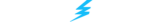Are you looking for the best Rocket League settings? Good news! This settings guide will set you on the path of victory. We provide expert guidance on optimizing your controller setup, fine-tuning your camera, and boosting your frames per second without compromising visual fidelity.
Intrigued? We bet you are. If you’ve ever grappled with terrible in-game Rocket League settings, you know all too well the impact it can have on your gameplay and performance. But don’t worry. We’re here to eliminate the guesswork and save you from using the default settings.
At Thunderpick, we have other options for you to get into some Rocket League action. Our esports crypto betting platform allows you to bet on RL games as they happen.Hop into the driver’s seat and place your Rocket League bets today!
Best Controller Settings For Rocket League
To kickstart this guide, we’ll review the best Rocket League controller settings. After all, these can significantly enhance your performance. We’ve included the most important settings below.
Sensitivity
When you’re dipping your tires into the Rocket League arena, consistency is your ally, not speed. Consider dialing your steering sensitivity and aerial sensitivity between 1.0 and 1.2. This tweak slows your input pickup, helping you gain better control of your vehicle.
As you improve and climb the ranks, you should dial up the sensitivity to match the faster pace of higher-level games. Sound good, champ? Good!
Controller Deadzone
The deadzone is all about the finesse of your joystick’s movements. It sets how much you need to nudge the joystick to register an action. If you’re a beginner, start with a higher deadzone and dodge deadzone. Then, as you hone your skills, adjust them according to your comfort and control.
The sweet spot for most players is ~0.10 and 0.05 for deadzone settings. However, these settings can vary by the controller. PlayStation players tend to use lower dead zones and different sensitivities, while Xbox players may use higher ones.
Keybinds
Key bindings are required to perform multiple inputs simultaneously as you clash with foes. The most important bindings are for actions such as Jump, Boost, Air Roll, and Power Slide. Your goal? Customize your keybinds to perform all these actions at once.
Pro tip: Assign neutral Air Roll and Power Slide to the same button (ideally a back button) to seamlessly dance between ground and air moves.
Video Settings
Video settings are your backstage crew, working tirelessly to deliver a top-tier visual experience. We suggest using a 1080p resolution on Full-Screen mode for the sharpest pixels and clear contrast between the ball and other game elements.
As for the visuals, crank up the Render Quality to high for pixel-perfect precision, but keep the Render Detail on Performance mode. This ensures you’re focusing on the game, not unnecessary visual fluff. Also, switch off V-Sync to reduce latency and ramp up your input speed.
Best Camera Settings For Rocket League
Refining your camera settings in Rocket League can dramatically transform your in-game perspective. However, with so many options, it can be daunting. To spare you the headache, we’ll provide a solid starting point below.
Camera Shake
Not a fan of the jerking effect during scoring? Find the bumps and jumps distracting? Turn off the Camera Shake setting in Rocket League. Doing this will give you a more stable view of gameplay, allowing you to react better to what’s happening on the field.
FOV
Speaking of which: consider widening your Field of View (FOV). A wider FOV, around 110 degrees, provides a broader perspective of the field, enhancing spatial awareness during high-speed plays. This setting is also used by many esports players in the RLCS. Enough said. Plus, it may help to reduce motion sickness!
Camera Distance
Camera Distance is the distance between your car and victory. For gamers who’ve maneuvered the landscapes of Fortnite, think of it as your eye in the sky. Aim for a sweet spot of 260-280. This value balances a bird’s-eye view and a tight rein on your vehicle, permitting maximum control.
Camera Height
Camera Height controls the vertical position of the camera in the game. We recommend a higher setting of 90-100. This elevation provides a clearer overview of the field, which is especially useful in predicting ball trajectories and planning attacks or defenses.
Camera Angle
The Camera Angle isn’t just another setting in Rocket League; it’s critical for ball control. For those eye-catching dribbles and aerials, consider dialing your angle between -3 and -5 degrees. It tips the camera just enough for that perfect view.
Pro tip: Duos and Trios Rocket League players should crank the angle slightly for a better panoramic view.
Camera Stiffness
Camera Stiffness is the unyielding bond between your camera and the car’s movements. It affects how closely the camera follows your car in-game. Many pros ramp up the stiffness (0.7 – 1.0) for a steadfast viewpoint to nail those maneuvers. Others prefer a lower value of around 0.5.
Camera Swivel Speed
Camera Swivel Speed is largely based on personal preference. Dialing the value up can help in those quick-fire situational assessments, but remember, it may demand a bit of finesse to master.
Transition Speed
As for Transition Speed, consider it the lightning-fast link between your car and ball cam. A high setting (1.5 – 2.0) guarantees fluid transitions, keeping you in the know of your car’s orientation, whether you’re in ball camera mode or not. Your advantage, your play.
Pro tip: Some Rocket League players toggle on “Invert Swivel,” which essentially inverts the input response (e.g., pressing up on the joystick tilts the camera down and vice-versa) to make gameplay seem more intuitive.
Best Rocket League Settings: Final Pro Tip
Remember, the right settings can supercharge your gameplay and performance, offering faster inputs, precision maneuvers, and razor-sharp visibility. Key adjustments are deadzone, keybindings, and video settings to slash latency and input lag.
As a pro tip, consider installing Bakkesmod. It features a range of settings from Rocket League pros, which you can customize to your liking. Hungry for more? Check out our in-depth Rocket League guide that explores the basics of the game.