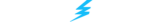Looking for the best CS2 crosshair settings? You’re in the right place. In Valve’s tactical, team-based first-person shooter (FPS) Counter-Strike 2 (CS2), the crosshair is seen as a player’s best friend. The small dot or rectangle helps you to “click heads,” and choosing the correct settings, color, and size is imperative to success.
To help you in your quest for accuracy and visibility in CS2, we’re sharing the best crosshair settings and pro codes, the best color to use, and a guide to how the new Follow Recoil setting can assist beginners.
Table of Contents
Best CS2 Crosshair Settings
The best CS2 crosshair settings come straight from the GOAT of Counter-Strike, the legendary Oleksandr “s1mple” Kostyliev. The best thing about these settings is that they are great for players at any skill level.
- Crosshair Style: 4
- Friendly Fire Reticle Warning: Always On
- Follow Recoil: No
- Center Dot: Yes
- Length: 1
- Thickness: 1
- Gap: -3.0
- Outline: Disabled
- Red: 250
- Green: 250
- Blue: 250
- Alpha (Enabled): 255
- T Style: No
- Deployed Weapon Gap: No
- Show Player Crosshairs: Friends and Party
The perfect crosshair settings depend primarily on your playstyle. For example, some players prefer the T Style setting, which removes the top line of your crosshair entirely. And if you’re looking for the best CS2 Crosshair Codes, we’ve got you covered.
Which Crosshair Color is Best?
There is no absolute best crosshair color in CS2, and even the top pros differ in their choice of color. However, many lean towards either green or cyan. We consider cyan the best color for Counter-Strike 2 due to its fantastic visibility on most CS2 maps.
The best color for your CS2 crosshair is a matter of personal preference, so we urge PC gamers to play around until they find the one they love most. You will also find that adjusting the transparency of a crosshair can help with visibility, so try out different colors and transparency levels!
That said, we do recommend avoiding orange and brown color variations as these can impact gameplay. For instance, you may have trouble seeing your crosshair on maps such as Dust II.
What Is Follow Recoil In CS2?
Just like their real-life counterparts, the weapons in CS2 don’t simply hit exactly where you aim. Instead, you need to compensate for a gun’s recoil pattern. The longer you hold the fire button, the more the gun “sprays” bullets everywhere.
Sure, the first bullets fired generally line up with your crosshair, but what happens when you continue firing? You’ll lose accuracy. Beginners sometimes struggle to figure out the recoil pattern of specific guns, which is where the Follow Recoil feature can help. Follow Recoil can even help CS veterans because there are minor differences between CS2 and CS:GO weapons to get used to.
When enabled, the Follow Recoil setting in CS2 allows your crosshair to move dynamically (instead of being static) as the weapon recoil kicks in. For example, when you fire your first few bullets with an AK-47, they go exactly where you aim. As you fire more bullets, you’ll notice your crosshair move automatically to indicate the weapon’s spray pattern and where the bullets land. This allows you to adjust your aim and compensate for a gun’s recoil pattern.
How To Enable Follow Recoil
You can enable the Follow Recoil setting by following the steps below:
- Launch CS2.
- Navigate to the settings menu in the top-left of your screen.
- Within settings, click “Game” and then select the “Crosshair” tab.
- The third settings option, “Follow Recoil,” is off by default.
- In the dropdown menu, click “On” and save your settings.
PSA: If you suffer from motion sickness in FPS titles, you may get disoriented when first using the Follow Recoil setting. We suggest using this CS2 setting in practice matches to learn a weapon’s recoil patterns.
Play & Bet Like The Pros
With the best CS2 crosshair settings and codes from top pro players, you should see a performance boost in your matches. Remember to practice with these settings to improve your gameplay, and don’t be afraid to test the Follow Recoil option to help your aiming.
If you want to bet on the pro players and the biggest teams in the world, from FaZe to Team Vitality, we’ve got you covered at Thunderpick. You can also place your bets on Counter-Strike 2.