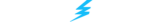We’re feeling pretty confident that Valve’s brand-new, in-development video game, Deadlock, could take the esports world and gaming industry by storm. It blends multiplayer online battle arena (think MOBAs like Dota 2) and hero shooter (Overwatch and VALORANT) elements, but you play it from the third-person perspective.
Deadlock is an exceptional title, even in its Closed Alpha state, with deep and diverse gameplay and more polish than some AAA games on release. If that sounds appealing to you and you’re eager to play it, we’ve put together this guide to explain how to access the Deadlock Playtest, download the game, and fix installation issues you may encounter.
Please note: Our writer received access to Deadlock directly from Valve and has played it for several months before setting up this guide. The process of joining the Deadlock Playtest may change over time, and we’ll update the details accordingly.

Deadlock Playtest
How To Access The Deadlock Playtest
Deadlock is in “early development” and not yet available to everyone. Valve is running an alpha “Playtest,” and the servers are permanently open to those with access. So, how do you jump into Valve’s MOBA/hero shooter hybrid? There are three ways to get in.
- Direct Invite: Valve sends direct invites to test Deadlock to Steam users. If you’re lucky, you’ll receive an invite and see a notification pop up via Steam. You’ll also get an email inviting you to test the game. It’s unclear why Valve selects certain participants.
- Ask Your Friends: Every person who plays Deadlock can invite more players via their Friends List. We suggest checking your Friends List on Steam to see if anyone is playing the game and sending them a message to invite you.
- Join a Community: You can join the Deadlock community on Steam and leave a comment asking for an invite to the Playtest. You’ll have to wait patiently, but there’s a decent chance someone will add you to their Friends List and send you an invite.
You can also visit Deadlock’s official Steam page and add it to your Wishlist to get notified of any updates. If you do receive access, we suggest you right-click Deadlock in your Steam Library and then select “Add to Favorites” for easy access in the future.
Warning & Disclaimer: Never give out personal information or click on strange links from other users on Steam. A Deadlock invite will be sent as an official Steam notification. It’s most likely a scam if anyone asks for more details than your Steam ID to send you a Deadlock invite. Thunderpick is not responsible for any losses that may occur from bad actors scamming those looking to get an invite to Valve’s new game.
Deadlock Download And Installation Help
Once you receive an invite to play Deadlock via Steam, downloading and installing the game is relatively easy.
How To Download Deadlock
Follow the steps below to download Deadlock:
- Launch Steam.
- Navigate to your “Library” via the top menu bar.
- On the left-hand side, find and then select Deadlock from your list of games.
- Select the blue “Install” button.
- Select “Install” again via the pop-up menu for the default folder location, or set a custom one.
- Wait for the download and installation process to complete.
At the time of writing (Oct. 1, 2024), Deadlock’s download size is roughly 24 GB. Remember that the installation can and likely will get bigger as Valve adds more content via updates.
How To Fix Deadlock Installation
If there are any issues with your Deadlock installation, such as consistent crashing or the game failing to boot up on your PC, then you can attempt the following as a potential fix:
- Launch Steam and apply any update to Valve’s digital storefront.
- Select “Library” on the top menu bar.
- On the left-hand side, find Deadlock in your list of Steam games.
- Right-click on Deadlock and then on “Properties.”
- You’ll see “Installed Files” as the third options tab. Select it.
- Select the “Verify integrity of game files” option.
- Wait for the process to complete. Steam may download or reinstall files if required.
Once the process completes, you’ll see a message saying, “All #### files successfully validated.” Attempt to run Deadlock to determine if the steps taken have fixed the issues.
If you experience any other issues playing Deadlock, such as graphical glitches or crashes, please remember that the game is still in early development. You can overcome some problems by installing the latest graphics card drivers, either from NVIDIA or AMD. If your graphics card drivers are too old, you’ll see an in-game message pop up as you reach the game’s main menu.
Note: The official Deadlock PC system requirements have not been made public at the time of writing. While we can confirm that an SSD is not a hard requirement, it does help with much faster loading and installation repairs (when needed). It also provides a generally smoother feeling during gameplay.
Does Deadlock Run On Steam Deck?
We can confirm that Deadlock was perfectly playable on Steam Deck when we tested it, even though it’s not officially supported and lacks the green “Verified” checkmark. We got roughly 1 hour and 50 minutes of playtime on the Steam Deck OLED before we needed to charge the battery.
From our experience, Deadlock matches last between 25 and 35 minutes but have the potential to go as long as 50 minutes. So if you intend to play on a Steam Deck, we suggest charging after two matches to avoid potential interruptions or stress on your part. Or you can just play while plugged in!
Are You Locked In?
We said it before but it bears repeating: Deadlock has massive potential in the esports and wider gaming scenes. The game feels so good to play, and we haven’t been able to put it down these past few months. The same goes for everyone else who has access because the game regularly has close to 100,000 concurrent players. But as you may know, it’s up to Valve whether or not Deadlock sees a 1.0 release. We certainly hope it does.
Always practice Responsible Gambling and check out our latest promo offers and boosts. T&Cs apply. 18+ to play.