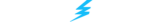Finding the best PC settings for Call of Duty: Warzone 2.0 is as complex as surviving the Gulag on your first try, but only because of the flexibility and range of gaming PC builds. But here’s the deal: virtual soldiers parachuting into Warzone 2’s Al Mazrah, Ashika Island or Vondel shouldn’t have to spend hours of precious battle royale game time tinkering with settings.
To help you save time and avoid possible frustration, we’ve got the best Warzone 2 PC settings for high frames per second (FPS) and excellent visibility, along with the game’s official PC system requirements and tips on improving performance!
Warzone 2 PC System Requirements (Specs)
Before getting to the best PC settings for Warzone 2, Call of Duty gamers should study the PC system requirements (specs) to ensure their gaming rig is up to the task.
Minimum Warzone 2 PC Specs:
- OS: Windows 10 64 Bit (latest update)
- CPU: Intel Core i3-6100 / Core i5-2500K or AMD Ryzen 3 1200
- RAM: 8GB
- Hi-Rez Assets Cache: Up to 32GB
- Video Card: NVIDIA GeForce GTX 960 or AMD Radeon RX 470
- Video Memory: 2GB
Recommended Warzone 2 PC Specs:
- OS: Windows 10 64 Bit (latest update) or Windows 11 64 Bit (latest update)
- CPU: Intel Core i5-6600K / Core i7-4770 or AMD Ryzen 5 1400
- RAM: 12GB
- Hi-Rez Assets Cache: Up to 32GB
- Video Card: NVIDIA GeForce GTX 1060, AMD Radeon RX 580, or Intel ARC A770
- Video Memory: 4GB
Competitive Warzone 2 PC Specs:
- OS: Windows 10 64 Bit (latest update) or Windows 11 64 Bit (latest update)
- CPU: Intel Core i7-8700K or AMD Ryzen 7 1800X
- RAM: 16GB
- Hi-Rez Assets Cache: Up to 32GB
- Video Card: NVIDIA GeForce RTX 3060Ti or AMD Radeon RX 5700XT
- Video Memory: 8GB
4K Ultra Warzone 2 PC Specs:
- OS: Windows 10 64 Bit (latest update) or Windows 11 64 Bit (latest update)
- CPU: Intel Core i9-9900K or AMD Ryzen 9 3900X
- RAM: 16GB
- Hi-Rez Assets Cache: Up to 64GB
- Video Card: NVIDIA GeForce RTX 3080 or AMD Radeon RX 6800 XT
- Video Memory: 10GB
With the official PC specs for Call of Duty: Warzone 2 straight from Activision-Blizzard, you should know precisely where your gaming rig stands.
Best Warzone 2 PC Settings For High FPS
For most competitive gamers or those who want a smooth visual experience, frames per second is crucial. The higher FPS you can achieve in Warzone 2, the better your overall experience. In this battle royale shooter, players also require excellent visibility to spot enemies from a distance on Al Mazrah.
You’ll find the perfect Warzone 2 PC settings for high frame rates below, divided into sections, with the best graphics option tabs in the game’s menu.
Warzone 2 Display Settings
- Display Mode: Full Screen
- Display Monitor: Choose the monitor you wish to play Warzone 2 on.
- Display adapter: Select your GPU (graphics card)
- Screen Refresh Rate: Select your monitor’s refresh rate, for example, 60Hz, 144Hz, or 240Hz.
- Display Resolution: 1080p
- Dynamic Resolution: Off
- Aspect Ratio: Automatic
- V-Sync: Disabled
- Custom Framerate Limit: Custom
- Custom Framerate Limit: Custom
- Gameplay Custom Framerate Limit: Select your monitor’s refresh rate
- Menu Custom Framerate Limit: 60
- Minimized Game Custom Framerate Limit: 15
- NVIDIA Highlights: Disabled
- NVIDIA Reflex Low Latency: Enabled + Boost
- High Dynamic Range (HDR): Off
- Display Gamma: 2.2 (sRGB)
- Brightness: 60
- Focused Mode: Off
Warzone 2 Quality Settings
- Quality Presets: Custom
- Render Resolution: 100
- Upscaling / Sharpening: FidelityFX CAS
- FidelityFX CAS Strength: 75
- Anti-Aliasing: SMAA T2X
- Anti-Aliasing Quality: Low/Normal
- Video Memory Scale: 90
- Texture Resolution: Normal
- Texture Filter Anisotropic: High
- Nearby Level of Detail: Low
- Distant Level of Detail: Low
- Clutter Draw Distance: Short
- Particle Quality: Low
- Bullet Impacts & Sprays: On
- Shader Quality: Medium
- Tessellation: Off
- Terrain Memory: High
- On-Demand Texture Streaming: Off
- Streaming Quality: Low
- Volumetric Quality: Low
- Deferred Physics Quality: Low
- Water Caustics: Off
- Shadow Map Resolution: Low
- Screen Space Shadows: Off
- Spot Shadow Quality: Medium
- Spot Cache: High
- Particle Lighting: Normal
- Ambient Occlusion: Off
- Screen Space Reflections: Off
- Static Reflection Quality: Low
- Weather Grid Volumes: Off
- Nvidia Reflex Low Latency: On
- Depth of Field: Off
- World Motion Blur: Off
- Weapon Motion Blur: Off
- Film Grain: 0.00
Warzone 2 View Settings
- Field of View (FoV): 110
- ADS Field of View: Affected
- Weapon Field of View: Wide
- 3rd Person Field of View: 90
- Vehicle Field of View: Default
- 1st Person Camera Movement: 50%
- 3rd Person Camera Movement: 50%
- 3rd Person ADS Transition: 3rd Person ADS
- Default Spectator Camera: Game Perspective
The settings above also work for Call of Duty: Modern Warfare 2 and the DMZ mode, so consider this a two-birds, one-stone situation. Feel free to tweak these settings slightly if you want higher graphical fidelity.
How To Improve Warzone 2 Performance
Not happy with your PC’s performance in Warzone 2? If your gaming rig meets the game’s Recommended, Competitive, or 4K Ultra system requirements, and you are experiencing low FPS or stutters, we’ve got a few tips to share.
- Close unnecessary apps: Before launching Warzone 2, close any unnecessary applications/programs so you don’t waste precious resources.
- Update Windows: Contrary to popular belief, Windows updates can sometimes make a difference in your gaming performance. Even if the latest Windows 11 update does not directly improve performance, updating before playing can help avoid unwanted downloads while you play.
- Install the latest GPU drivers: Installing new graphics card drivers for NVIDIA, AMD, or Intel GPUs can improve performance and alleviate graphics issues like texture pop-ins and glitches.
- Try DLSS: If you have an NVIDIA GeForce RTX 20 Series or above, we suggest improving your FPS by enabling NVIDIA’s Deep Learning Super Sampling (DLSS) tech via Warzone 2’s in-game “Graphics” tab.
These tips should provide gamers diving into Warzone 2’s Al Mazrah with a smoother experience.
Bet On COD Warzone 2 With Crypto
If you love playing Warzone 2 and watching top players compete, then there’s one thing you can do to complete the Call of Duty battle royale fan trifecta! We are, of course, talking about betting with crypto on Warzone 2 and any other esports title you may enjoy.
At Thunderpick, we pride ourselves on providing gamers with the best cryptocurrency betting experience. You can bet on Call of Duty esports matches with a range of crypto today, including Litecoin, Bitcoin, and Ethereum! Remember always to practice Responsible Gambling and check out our latest promo offers. T&Cs apply.