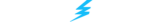Looking for a quick guide on how to get CS2? You’ve come to the right spot. On Sept. 27, 2023, Valve officially released Counter-Strike 2, the iconic franchise’s most significant technical leap forward. Gamers are jumping in to experience the Counter-Strike: Global Offensive (CS:GO) replacement, and esports tournaments are switching to CS2 as well.
In this guide, we’ve got you covered if you want to join the team-based first-person shooter (FPS) action and get CS2 today. We’ll share all the steps required to download and install CS2, discuss potential future platforms including consoles and mobile devices, and explain how you can still play CS:GO—with some caveats.
How To Get CS2
How To Download And Install CS2
The good news is that CS2 is free-to-play. Simply register for a free Steam account to start playing immediately on Windows or Linux. If you already have CS:GO in your Steam Library, acquiring CS2 requires no effort because it will automatically download a free upgrade as soon as you launch Steam.
Those who are new to Counter-Strike can follow the steps below to install CS2:
- Navigate to the official CS2 Steam game page or search “Counter-Strike 2” via the main menu.
- Click on the “Download Now” button.
- Select where to install CS2 on your PC.
- Wait for the download (approximately 22 GB) to complete.
- Once the installation is finished, find “Counter-Strike 2” on the left-hand side of the Steam UI.
- Click on the “Play Game” button to launch CS2.
Unlike the CS2 Limited Test, there’s no need to enroll for beta access.
You also have the option to purchase the CS2 Prime Status Upgrade for $14.99. It includes the ability to play with other Prime Status players and receive exclusive weapon cases, souvenir items, and item drops. Also, check out our latest article if you’re interested in the ever-increasing CS2 Player Count.
Please note: CS:GO players with Prime Status do not need to upgrade again. Their Steam account standing and trust factor also carries over if there are no VAC bans on their account.
CS2 System Requirements
Downloading and installing CS2 is relatively easy. However, the game is based on Valve’s Source 2 engine, so it requires more horsepower than CS:GO. As a result, some gamers may need to upgrade their rigs.
You should ensure your PC meets CS2’s minimum system requirements. For an ultra-smooth gameplay experience, we suggest going well above the minimum with a 144hz display and at least an NVIDIA GeForce GTX 1060 (6GB) or AMD Radeon RX 580.
What Happens To CS:GO?
After CS2’s official release in September, CS:GO disappeared from Steam. CS2 is a direct replacement for CS:GO, which means gamers can’t even find CS:GO in their Steam Library. But what if you still want to play it? You can do it, just without official matchmaking.
How To Play CS:GO Legacy Build
For those who still want to play CS:GO or cannot play CS2 if their PC doesn’t meet the game’s minimum requirements, you can access a frozen CS:GO Legacy Build.
To play the Legacy Build of CS:GO, follow the steps below:
- Install CS2 via Steam.
- Right-click on CS2 and then click on “Properties.”
- Navigate to the Betas tab and select “csgo_legacy: Legacy Version of CS:GO”
- Wait for the installation process to complete.
Once you follow the steps, you will see “Counter-Strike 2 [csgo_legacy]” in your Steam Library. Click on “play” and choose the CS:GO Legacy Build option. This is a frozen build, which means no additional updates will occur. Also, support for the game officially ends on Jan. 1, 2024.
Valve Corporation provided an explanation for what will happen after support for CS:GO ends: “The game will still be available, but certain functionality that relies on compatibility with the Game Coordinator (e.g., access to inventory) may degrade and/or fail.”
It is important to note that the CS:GO Legacy Build also does not feature official servers or matchmaking. Gamers can still join custom multiplayer servers, practice against bots, and play any maps they wish.
Will CS2 Be Available On Mobile?
At the time of writing, there is no indication that CS2 will become available on Android or iOS mobile devices. Due to the precise aiming required, we doubt CS2 will ever come to mobile phones or tablets.
However, you can play CS2 with Valve’s Steam Deck, which you could consider “mobile” adjacent. The handheld PC’s trackpad is accurate enough for CS2 aiming, and while it will never beat a mouse and keyboard combination, it is possible to play CS2 on the Deck. The ASUS ROG Ally is an alternative option but does not feature a trackpad, making it much more difficult to aim accurately.
Will CS2 Be Available On Consoles?
There is no indication that Valve plans to release the latest Counter-Strike on Sony PlayStation 5 or Microsoft Xbox Series X|S. Since the game’s announcement on March 22, 2023, the only confirmed platform is PC. It is possible that CS2 could come to the PS5 or Xbox Series consoles, but we’ll have to wait and see.
Previous Counter-Strike Games On Console
While it seems unlikely that Valve will port CS2 to PS5, Xbox Series X|S, or Nintendo Switch, there is some precedent to believe it is possible. CS:GO was released on Aug. 21, 2012, for PC, PS3, and Xbox 360, though Valve discontinued support of the console versions years later.
The game didn’t see a massive influx of console gamers, and aiming with a controller was frustrating. Valve never updated CS:GO on consoles, and the player base quickly dwindled. In January 2023, Microsoft removed it from the Xbox 360 store. However, if you own a copy, you can still play it on Xbox One and even Xbox Series X via backward compatibility.
Many gamers may not know this, but a Counter-Strike Xbox Edition (CSX) version of Counter-Strike: Condition Zero was released on Nov. 18, 2003. The game received mixed reception and support was officially shut down in April 2010.
Start Playing CS2 Today
As you can tell, it’s pretty easy to install CS2 on your PC and enjoy its new features, such as responsive Smoke Grenades and sub-tick-rate server architecture. You can also dive into a variety of game modes, from Deathmatch to Premier, and click heads on all the reworked/refreshed maps, including Mirage and Inferno. You can learn more about the game in our dedicated CS2 blog section.
It is just as easy to enjoy some CS2 betting! At Thunderpick, there is no shortage of cryptocurrency betting opportunities, so place your bets on CS2 matches today using crypto like Litecoin, Ethereum, and Bitcoin!
Always remember to practice Responsible Gambling and check out our latest promo offers. T&Cs apply.