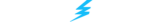In Overwatch 2, having the right crosshair settings can significantly impact your gameplay. The game offers a variety of customization options to help you find the perfect crosshair for your playstyle. From changing the color to adjusting the thickness and length, you can tailor your crosshair to suit your needs. Additionally, the advanced reticle settings allow for detailed customization to suit different heroes’ playstyles, making it easier to optimize your performance with each character.
Looking for the best Overwatch 2 crosshair settings that fit your playstyle? We’ve got you.
Overwatch 2 is a vibrant first-person shooter famed for its exhilarating gameplay and esports scene. And if you’re a beginner, you may be itching to dive into the high-octane action. But where should you start? As it turns out, the art of landing headshots extends beyond sheer skill.
Making a notable impact by crushing your enemies requires the perfect reticle. And that’s where we come in. This guide will detail the best crosshair settings in Overwatch 2 for every hero, so you can have the flexibility you need to outplay your opponents and have them begging for mercy. Understanding and utilizing the appropriate crosshair options tailored to each hero’s unique gameplay can significantly impact your aim and overall performance.
Table of Contents
Understanding Crosshair Settings in Overwatch 2
Overwatch 2 offers a wide range of crosshair settings that can be customized to fit individual playstyles. Understanding these settings is crucial for improving aim and performance in the game. The right crosshair settings can make a significant difference in your gameplay, helping you land more accurate shots and react faster to in-game situations.
In Overwatch 2, you have the flexibility to adjust various aspects of your crosshair, including its color, thickness, length, center gap, opacity, outline opacity, dot size, and dot opacity. Each of these settings can be fine-tuned to match your personal preference and the specific requirements of the heroes you play. Crosshair settings are now saved per hero, making it easier to experiment without affecting all characters. This means you can experiment freely without resetting preferences for other characters.
To optimize your crosshair settings, start by experimenting with different configurations in the reticle menu. Pay attention to how each adjustment affects your aiming precision and overall gameplay experience. Remember, the goal is to find a setup that feels comfortable and enhances your performance.
How Do You Change Your Overwatch 2 Crosshair Settings?
It’s time to swap out the default crosshair for something a little more personal. Unsure how to do it? Don’t worry! Blizzard has made the process of changing your crosshair settings in Overwatch 2 fairly easy. All you need to do is follow these steps:
- Launch the Overwatch 2 game client.
- Once you are in-game, press the “Escape” key in the main menu.
- Select “Options.”
- Navigate to the “Controls” tab.
- Select Hero and Hud
- Click on the “Reticle” customization options.
Under this menu, you should see a range of reticle settings that you can tweak to your preference. Find the crosshair customization possibilities detailed below. The settings will only change for the specific hero.
- Show Accuracy
- Crosshair Color
- Crosshair thickness
- Crosshair length
- Center Gap
- Opacity
- Outline Opacity
- Dot Size
- Dot Opacity
Note: Tinkering with the crosshair settings for each Overwatch 2 hero can notably enhance your gameplay by offering more precise aiming. For instance, a sniper like Widowmaker thrives with a tiny dot, while a hero like Reaper needs a broader reticle to visualize his shot spread.
So, you’ll want to personalize the reticle for every character. To modify a specific hero’s crosshair, select “Change Hero,” then pick the character whose reticle you aim to tweak via the Advanced Settings.
What Are The Best Crosshair Settings?
While the default crosshair in Overwatch 2 is serviceable, it may not always be the most effective. This applies whether you’re handling support heroes like Lucio or Kiriko, or you prefer DPS heroes such as Tracer or Junker Queen. Professional players often prefer the best crosshair setting, which typically involves a small, high-contrast reticle for better visibility and performance against the game’s diverse environments.
Here’s how you can optimize your crosshair settings in Overwatch 2.
Best Crosshair Color
Players from games like CS:GO may be accustomed to using the default white crosshair. However, in Overwatch 2, choosing effective crosshair colors can enhance visibility against varying backgrounds in the game, making it hard to line up shots accurately.
Switching to a color like light green can make a significant difference. It contrasts with most backgrounds, which helps when you’re playing fast-paced heroes like Cassidy or Genji. If light green isn’t to your liking, other options include blue, yellow, and pink.
Best Show Accuracy Settings
“Show Accuracy” is a setting that modifies your crosshair’s size and shape depending on your current weapon’s accuracy level. Generally, it’s beneficial to keep this option turned off for a more predictable playstyle in Overwatch 2.
However, for heroes like Winston and Hanzo who have charge shots, turning on the “Show Accuracy” option can help you see when you’re at maximum charge—and ready for maximum damage.
For heroes like Symmetra, where this option alters the crosshair for primary fire, consider turning it off. Unless, of course, you prefer adding an extra layer of complexity to your Overwatch 2 gameplay.
Best Two-line Crosshair Setup for Every Playstyle
Whether you’re playing Valorant, CS:GO, or Overwatch 2, the two-lined crosshair style is a staple in most FPS games. In fact, this reticle is even used in real weapon scopes. This is because it lets your eyes quickly detect the center and seamlessly align it with an enemy. Small crosshairs are particularly beneficial for hitscan heroes, as these heroes require precise targeting to enhance their shooting accuracy during gameplay.
As a result, the two-line reticle setup is recommended for most heroes in Overwatch 2, from DPS like Ashe and Bastion to tanks such as Reinhardt and Zarya. However, there are a few exceptions, notably when using the center dot scope on certain heroes, which we’ll discuss in more detail next.
In the meantime, here are the optimal settings for a two-lined crosshair in Overwatch 2:
- Thickness: 2
- Crosshair Length: 10
- Center Gap: 8
- Opacity: 100%
- Outline Opacity: 0
- Dot Opacity: 0%
Best Scoped Crosshair Settings for Sniper Heroes
A center dot sight may be preferable for scoped Overwatch 2 heroes such as Ashe, Hanzo, Widowmaker, and Ana. This configuration lets you focus more on your aim and less on your crosshair’s position in-game. Here’s a setup you can try:
- Thickness: 2
- Crosshair Length: 10
- Center Gap: 8
- Opacity: 100%
- Outline Opacity: 0
- Dot Size: 2-6 (depending on what feels most comfortable for you)
- Dot Opacity: 100%
Additionally, a bigger crosshair can be beneficial for tank heroes, aiding in tracking fast-moving enemies and ensuring consistent hits during close combat.
If you find the center dot crosshair challenging to visualize, consider using the circle crosshair settings:
- Thickness: 2
- Crosshair Length: 0
- Center Gap: 45
- Opacity: 100%
- Outline Opacity: 100%
- Dot Size: 2-6 (depending on what feels most comfortable for you)
- Dot Opacity: 100%
Note: You can remove the center dot by adjusting the “Dot size” to 0. Similarly, you can set the size of the circle by toggling the “Center gap” value up or down.
Customizing Crosshair Shapes and Sizes
The shape and size of your crosshair are two of the most critical aspects of crosshair settings. The shape can range from a simple dot to a more complex reticle, while the size can vary from small and precise to large and easily visible. Finding the right balance between these elements is key to improving your aim in Overwatch 2.
Smaller crosshairs provide more precision, making them ideal for heroes who rely on pinpoint accuracy, such as Widowmaker or McCree. However, they can be harder to see, especially in chaotic battles. On the other hand, larger crosshairs are easier to spot but may sacrifice some precision, which can be beneficial for heroes with a wider shot spread, like Reaper or Junkrat.
When customizing your crosshair, consider the individual hero you are playing. For instance, a hero with high damage output and a need for precise shots might benefit from a smaller crosshair, while a hero with lower damage output and a need for broader targeting might do better with a larger crosshair. Adjusting the crosshair shape and size to fit your playstyle and the hero’s abilities can significantly enhance your gameplay.
Hero-Specific Crosshair Settings
Each hero in Overwatch 2 has unique abilities and playstyles, and their crosshair settings should be adjusted accordingly. Tailoring your crosshair to fit the specific needs of each hero can give you a competitive edge and improve your overall performance.
For heroes with high accuracy requirements, such as Widowmaker or Hanzo, a smaller crosshair with high contrast can help you line up precise shots more effectively. Conversely, heroes like Reinhardt or Winston, who rely more on area-of-effect attacks and less on pinpoint accuracy, may benefit from a larger crosshair with lower contrast.
Here are some hero-specific crosshair settings recommendations:
- Widowmaker: Small crosshair, high contrast color (e.g., neon green), high opacity, small center dot.
- Reinhardt: Larger crosshair, lower contrast color (e.g., red crosshair), moderate opacity, no center dot.
- Tracer: Medium-sized crosshair, bright color (e.g., yellow), high opacity, small center gap.
By adjusting your crosshair settings to match the unique abilities and playstyles of each hero, you can enhance your aiming precision and overall effectiveness in the game.
Crosshair Settings Used by Pro Players
Professional Overwatch players often have highly customized crosshair settings that are tailored to their individual playstyles. These settings are optimized to provide the best possible performance, allowing pro players to land accurate shots and react quickly in high-pressure situations.
For example, top players like JJoNak and Carpe have specific crosshair settings that they use to maximize their accuracy and efficiency. JJoNak, known for his exceptional Zenyatta play, uses a small, high-contrast crosshair to ensure precise aiming. Carpe, a renowned DPS player, prefers a medium-sized crosshair with a bright color to maintain visibility in fast-paced battles.
By studying the crosshair settings used by professional players, you can gain valuable insights into how to optimize your own settings. Experiment with different configurations and see what works best for you. Remember, the right crosshair settings can make a significant difference in your gameplay, helping you perform at your best in every match.
In conclusion, understanding and customizing your crosshair settings in Overwatch 2 is essential for improving your aim and overall performance. By experimenting with different shapes, sizes, and colors, and tailoring your settings to fit individual heroes and playstyles, you can find the perfect crosshair setup that enhances your gameplay and helps you dominate the competition.
What’s The Best Overwatch 2 Crosshair Setting for You?
There’s no one-size-fits-all crosshair setting in Overwatch 2. That said, it would be best for you to experiment with the various crosshair options available and find what works optimally for your playstyle and heroes. At the same time, stay up-to-date with the latest patch notes to ensure you’re always using the most optimal settings.
All things considered, whether you’re landing hooks with Roadhog or firing rockets with Pharah, the right crosshair can make all the difference.
Playing and Betting on Overwatch 2 Esports
Now that you have the best crosshair settings for Overwatch 2 locked down, nothing is stopping you from dominating your games. But why stop there? Hit the opposition where it hurts by leveraging your superior video game prowess right here! Rally behind your cherished Overwatch 2 pro teams at Thunderpick, the premier crypto esports betting platform designed for discerning gamers. Choose from a wide array of betting lines and cryptocurrency payment options when you place your Overwatch 2 bets today!