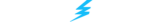Need a few pointers on how to play Counter-Strike 2? Say no more. This latest masterpiece from Valve has set new benchmarks for the first-person shooter (FPS) series with the Source 2 engine. It brings many new features and technical improvements, unsurprisingly making CS2 a top-trending game on Steam.
For CS:GO players, the transition is made seamless with a free upgrade, offering a familiar yet enhanced experience. However, it may all feel a bit overwhelming for the many beginners flocking to play CS2 for the first time. In this guide, we’ll offer the best starting tips in CS2.
How To Play Counter-Strike 2: Download And Install
Before we begin, you’ll need to install CS2 or upgrade your existing version of Counter-Strike: Global Offensive (CS:GO). Here’s a step-by-step guide to get you into the action.
If You Have CS:GO Installed
If you already installed CS:GO, Valve has made it easy for you. The next time you launch CS:GO, Steam will automatically upgrade it to CS2 for free! Just ensure your internet connection is stable before you start downloading.
If You Don’t Have CS:GO Installed
- Go to the “Store” section from the Steam main menu.
- Enter “Counter-Strike 2” in the search bar and select it from the results.
- Scroll down to find the “Download Now” button on the CS2 store page and click it.
- Follow the installation prompts to install CS2 on your PC.
- After you install the game, go to your video games library on Steam.
- Find CS2 and click on “Play” to launch CS2.
Note: Thinking of playing CS2 on your Steam Deck? Forget about it (for now). Many players report optimization and frame rate issues, meaning Valve has to work some stuff out. But the main reason is that the Steam Deck doesn’t currently meet the Counter-Strike 2 system requirements.
Best CS2 Weapons For Beginners
Let’s talk about guns in CS2. As part of CS:GO’s overhaul, Valve added a new Loadout system with 15 weapon slots you can pre-select and customize according to your playstyle. But which weapons are the best options for beginners? That depends on a few factors.
Whether you prefer pistols or rifles, your gun options in CS2 largely depend on your role and your available starting funds each round. Suppose you’re looking for general weapon tips. In that case, you’ll want to steer clear of the AWP.
This gun requires exceptional skill that takes years to master. While the AWP is widely considered “the most impactful” weapon in the world of Counter-Strike, it’s reserved for those who know how to use it. Instead, consider the following options.
Best Gun For Terrorists
As a T, you’ll be better off rocking an old faithful like the AK47. Perhaps the best gun in CS2, this bad boy packs solid damage and a high fire rate. However, the AK47’s high recoil does take some time to get used to. But, with some practice, you’ll be a fierce adversary in mid-range engagements.
Best Gun For Counter-Terrorists
Playing CT? The M4A4 is a great alternative to the AK47. In some respects, it’s better, thanks to its lower recoil. This makes it a more balanced option for beginners in CS2. The M4A4 also packs a punch and can spray down several enemies at once. Remember to aim for the heads.
Honorable Mentions
Here are a few other options for newbies in Counter-Strike 2:
- Pistols: P250, USP-S, Desert Eagle, Five-SeveN
- Mid-Tier: UMP-45, P90, MAC-10
- Rifles: AUG, SG 533, M4A1-S
Pro Tip: Enable the “Follow Recoil” option under the “Crosshair” tab of the Game settings menu to learn the spray patterns of guns like the AK. Doing this will allow you to adjust your aiming in response to the gun’s recoil while firing.
Beginner Tips For Playing CS2
As a newcomer, CS2 can be both thrilling and daunting. This is especially true if you’ve never played a tactical FPS video game like CS2. Here are a few gameplay tips to consider in your journey to reaching prime status. And don’t forget to check out our post about the latest CS2 player count.
Map Awareness
Master the active duty map pool in CS2 through relentless practice. It’s imperative that you understand the map layouts, including the common paths and key areas (or “choke points”), so you know which spots to avoid and to control. Over time, you’ll move confidently, being able to predict enemies and pre-fire onto their positions.
Movement & Peeking
Speaking of which, basic mechanics like peeking, counter-strafing, and jiggling are vital skills that separate novices from veterans. Mastering the art of these skills is paramount in avoiding enemy fire. So, keep cover and trace pro players, integrating their movement patterns into your gameplay.
Crosshair Placement
Practice pre-aiming your crosshair at head height. Doing this allows you to eliminate enemies more efficiently in CS2, because you’ll only need to make minor adjustments to land a kill. The best part? It drastically improves your odds of landing headshots. Just know that it will take time to hone this skill, so be patient!
Utility
Using utilities like smoke grenades transforms good CS2 players into great ones. Learn simple but effective throws to turn the tide of a battle. While you’re at it, use in-game keybinds to assign keys for certain utilities for quick and easy access during intense combat.
Economy Management
Strategize your spending. Economy management is a critical skill in CS2. Focus on saving your cash during “eco rounds” so you can afford better weapons (like an AWP), armor, and utility later in the round. Also, be mindful of your peers’ cash flow by planning your purchases together.
Pro Tip: Unlike in CS:GO, CS2 allows you to refund any accidental purchases. That is, provided you initiate the refund during the buy phase of that round. Also, you can take any guns you find during a match into subsequent rounds for free.
Getting Started With CS2
While Counter-Strike 2 doesn’t have a steep learning curve like, say, Dota 2, it still demands dedication and strategic thinking. Take each match as a learning experience. Every decision, every shot, every move is an opportunity to refine your skills. Remember, patience is key.
At Thunderpick, we also welcome you to try your hand at CS2 betting. We provide competitive odds and many betting markets, including the option to bet on CS2 live matches while you watch them unfold on Twitch!