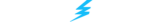This guide is your gateway to unmatched precision in Counter-Strike 2 crosshairs. We’re showcasing the crème de la crème of reticle configurations honed by CS2 esports players to enhance aim, response time, and overall gameplay.
Whether you use your AWP, you’re a Rifler, or a versatile combatant, you’ll find that these CS2 crosshair codes from the likes of s1mple, ZywOo, and dev1ce could be your game-changer! After all—why waste your time tweaking your game settings when you can wield the perfect crosshair crafted by the CS2 gods?
Note: The crosshair settings of professional CS2 players change frequently, in which case these codes could be incorrect. For the most accurate configurations, refer to the latest updates from the players themselves.
Best CS2 Crosshair Codes
s1mple’s Crosshair
Oleksandr “s1mple” Kostyljev is regarded as CS2 royalty. He plays as an AWPer for Natus Vincere and uses a no-dot crosshair with very short lines to enhance his sharpshooting brilliance.
CSGO-6w2oa-mXOAB-oihKM-qmJqN-edK5O
ZywOo’s Crosshair
Mathieu “ZywOo” Herbaut is Team Vitality’s AWPer and 20x HLTV MVP. He also takes a minimalist approach to his CS2 crosshair, utilizing a cyan-colored design with four small, square segments evenly spaced around the center.
CSGO-kr5tQ-Vk5rB-voGTj-t6Jyr-ruWPA
sh1ro’s Crosshair
Dmitriy “sh1ro” Sokolov is Team Spirit’s AWPer. Even though he’s in his early 20s, this Russian FPS titan has already made a mark on the CS2 scene. Want to shadow his brilliance? Use this crosshair setting:
CSGO-bk5KR-52jw7-tKRaw-7kzdw-hOxoO
Ax1Le’s Crosshair
Sergey “Ax1Le” Rykhtorov is a Cloud9 star. He uses a bright teal-colored crosshair with thin lines and a small gap setting for easy focus.
CSGO-erEE8-Hxekb-RjPud-SFZpG-2e7iL
NiKo’s Crosshair
G2 Esports’ Nikola “NiKo” Kovač has a very simple crosshair with very short lines and a short gap that looks like a dot. It may be nearly invisible to the untrained eye, but it exemplifies his remarkable precision and confidence in every shot he takes!
CSGO-OFKZZ-mZp9n-KXx4x-2SmEp-jcYHK
dev1ce’s Crosshair
Danish veteran Nicolai “dev1ce” Reedtz is the IGL for Astralis. His crosshair in CS2 is similar to NiKo’s, donning a tight simple design that embodies minimalism and precision. It’s ideal only for the best sharpshooters with a keen eye.
CSGO-vcRFA-QjQB2-8VpRR-xpUFt-JTDND
m0nesy’s Crosshair
Ilya “m0NESY” Osipov uses a cyan reticle with thin lines spaced very closely together. It’s perfect for precise targeting!
CSGO-OUHO2-bWakt-2EThQ-JJisR-6sWPA
ropz’s Crosshair
Robin “ropz” Kool is FaZe Clan’s prized lurker with many accolades, including being ranked as HLTV’s 8th best Counter-Strike player in 2022. If you want to mirror his triumphs, try mastering CS2 using this crosshair:
CSGO-MMQuh-Hs3Sj-Qv9zd-VaCmc-3QqNO
blameF’s Crosshair
Think you have what it takes to go pro? Try using Benjamin “blameF” Bremer’s crosshair in CS2. It’s tiny, but it gets the job done!
CSGO-FQBnt-ULpcK-WUn35-TcRVW-jrjjD
donk’s Crosshair
Danil “donk” Kryshkovets’ performance at IEM Katowice 2024 was amazing, and the young prodigy continues to rack up numerous frags for Team Spirit. You can attempt to mirror his precision by using donk’s CS2 crosshair settings:
CSGO-Jhfkc-4UpR6-DJftC-VfGek-pL3ED
Other CS2 Pro Crosshair Settings
Is that list not extensive enough for you? Apart from a dedicated post about CS2 crosshair seetings, you can also check out a few more CS2 pro player crosshair codes:
| Player Name | Team | Role | Crosshair Code |
| Abay “HObbit” Khassenov | 1WIN | Rifler | CSGO-ihe8o-9mbNL-fnpDP-CHkYs-adoUE |
| Abdul “degster” Gasanov | Heroic | AWPer | CSGO-XFpGp-NfsRL-LRHtd-3WTmE-z2urD |
| Aleksi “Aleksib” Virolainen | NaVi | Rifler / IGL | CSGO-WWYXF-EUK4o-nr3dx-K3sZf-DbapG |
| Casper “cadiaN” Møller | Team Liquid | AWPer / IGL | CSGO-Wji2E-fZG8e-CAq8z-fVZOm-9R88F |
| Dzhami “Jame” Ali | Virtus.pro | AWPer / IGL | CSGO-r2Wcm-uFVOU-noSjq-Ga9qy-Z4OtQ |
| Denis “deko” Zhukov | Aurora | AWPerRifler | CSGO-MVvR6-ekzXf-LiteQ-cmdyV-fxwPB |
| Denis “electroNic” Sharipov | Virtus.Pro | Rifler (Entry) | CSGO-hyGTZ-LuE7X-wAmdJ-D5wt3-9DmDA |
| Emil “Magisk” Reif | Falcons | Rifler | CSGO-qzxDW-GjAPy-PGJY8-tPYPi-SHjeC |
| Finn “karrigan” Andersen | FaZe | Rifler (Entry) | CSGO-b7bY7-KyoTu-Lkf7W-rNQqd-m7VeL |
| Gabriel “FalleN” Toledo | FURIA | AWPer | CSGO-AXZCv-AS25R-ZVnXz-o5cBX-wHH8D |
| Håvard “rain” Nygaard | FaZe | Rifler | CSGO-bGyTD-3m5yU-xcKQB-G3dHQ-ByUrC |
| Helvijs “broky” Saukants | FaZe | AWPer | CSGO-YUT3E-27Mmb-W2Exv-yLzWW-U9z6A |
| İsmailсan “XANTARES” Dörtkardeş | Eternal Fire | Rifler | CSGO-xbpe2-E24RJ-YXNuO-pQvt8-ppNAK |
| Jacky “Stewie2K” Yip | Legacy | Rifler (Entry)Stand-In | CSGO-Tq4Pn-y8koA-2Xy3w-fKmr3-HpCxH |
| Jonathan “EliGE” Jablonowski | Complexity | Rifler | CSGO-rKc4z-te7O5-rS5zZ-5kZye-BQQhG |
| Justin “jks” Savage | Team Liquid | Rifler | CSGO-H8nMu-7AEiV-R2T4W-Rk4CD-pBtdA |
| Kaike “KSCERATO” Cerato | FURIA | Rifler | CSGO-mXs3W-vAAPP-prKJV-HQxde-rn2AC |
| Marcelo “coldzera” David | RED Canids | AWPer | CSGO-h9akQ-n43R4-kWJRD-sGzWW-U9z6A |
| Mareks “YEKINDAR” Gaļinskis | Team Liquid | Rifler (Entry) | CSGO-MtWJv-ikNkn-daUrV-zXHeX-cBNfN |
| Martin “stavn” Lund | Astralis | Rifler | CSGO-fXGA3-p7fru-ErWoT-DPXaT-nKbEC |
| Nemanja “huNter-” Kovač | G2 Esports | Rifler (Lurk) | CSGO-jpVve-dULSD-cQvCz-BwtRE-hVaUN |
| Owen “smooya” Butterfield | Into The Breach | AWPer | CSGO-TisFx-fWurq-u5aC9-hJ8FV-bCSZQ |
| Russel “Twistzz” Van Dulken | Team Liquid | Rifler | CSGO-kKpYP-QEytb-RYYEX-Femz8-MkUCP |
| Valerij “b1t” Vakhovsjkyj | NaVi | Rifler (Support) | CSGO-74q7o-bvpfG-mvA6s-6bAtd-OnMHA |
How To Import CS2 Crosshair Codes
Want to use the crosshair settings of your favorite professional player? Just follow these steps:
- Launch Counter-Strike 2 from the Steam client
- Open the Settings menu by clicking the gear icon from the main menu.
- Navigate to the “Game” tab and select “Crosshair.”
- Click on “Share or Import” and paste the CS2 pro crosshair code into the box.
- Hit the “Import” button to enjoy the new crosshair in-game.
How To Change Input CS2 Crosshair Codes
In the same menu, you have different crosshair options that you can manually tweak to your preference:
- Customize the crosshair’s length, thickness, gap size, outline, and alpha. These changes appear in real time in the crosshair preview area directly above.
- You can also change the crosshair color using the sliders. However, for seamless color customization, it’s best to use the console command CL_crosshaircolor followed by a number (e.g., use “1” for a green crosshair or “4” for a cyan crosshair).
Also, in CS2, you have two main crosshair styles:
- Classic: This dynamic crosshair changes size when you shoot, reflecting your accuracy. It’s best for beginners or players focusing on improving their counter-strafes and headshots.
- Classic Static: The static crosshair remains the same size regardless of your shooting, providing a consistent point of aim.
Valve also introduced a unique feature in CS2 called “Follow Recoil,” which allows your crosshair to track your recoil pattern. While it may take some time to get used to, it can potentially give you an edge in gameplay.
Why Use These Crosshair Codes?
Believe it or not, the perfect crosshair for CS2 is more than a cosmetic choice—it’s a crucial strategy for leveling up your gameplay. The right crosshair acts like a trusty sidekick in your matches, helping you land those epic shots when you’re rifling up close or sniping from afar.
Like many things, it’s not always the size that matters. It’s about how it feels while you play. The dimensions of your crosshair—how big it is, the gap in the middle, and its length—tweak your sense of speed and sharpness. Think of crosshairs as a personal gaming hack that fine-tunes your aiming.
Pro Tip: Counter-Strike 2 has many maps, each vastly different from the next. For example, Mirage is set in a Middle Eastern town with Moroccan-style architecture, while Nuke is set in a nuclear facility within the United States. Having said that, you should tailor your CS2 crosshair settings to be compatible with each map to maintain consistency and muscle memory.
Can These Crosshairs Improve Your Aim?
Definitely! The right crosshair and CS2 settings can significantly enhance your aim. It’s true that no crosshair setting alone will magically give you Global Elite status. However, using the best configuration in CS2 can boost your focus and alignment, which can lead to improved accuracy and faster reaction times.
Finding The Right Crosshair For Your Playstyle
The effectiveness of a crosshair is highly personal, so a setup that works wonders for one player may not work for you. The key is to find a CS2 crosshair setting that best aligns with your playstyle and feels most comfortable. It’s all about the personal touch. Are you a CS2 esports fan? At Thunderpick, we provide players and spectators alike with the opportunity to bet on the biggest matches and tournaments. Visit our Counter-Strike 2 betting page to learn more today, including how you can take advantage of our competitive odds!